Prevent logging of sensitive data in traces
In some situations, you may need to prevent the inputs and outputs of your traces from being logged for privacy or security reasons. LangSmith provides a way to filter the inputs and outputs of your traces before they are sent to the LangSmith backend.
If you want to completely hide the inputs and outputs of your traces, you can set the following environment variables when running your application:
LANGCHAIN_HIDE_INPUTS=true
LANGCHAIN_HIDE_OUTPUTS=true
This works for both the LangSmith SDK (Python and TypeScript) and LangChain.
You can also customize and override this behavior for a given Client instance. This can be done by setting the hide_inputs and hide_outputs parameters on the Client object (hideInputs and hideOutputs in TypeScript).
For the example below, we will simply return an empty object for both hide_inputs and hide_outputs, but you can customize this to your needs.
- Python
- TypeScript
import openai
from langsmith import Client
from langsmith.wrappers import wrap_openai
openai_client = wrap_openai(openai.Client())
langsmith_client = Client(
hide_inputs=lambda inputs: {}, hide_outputs=lambda outputs: {}
)
# The trace produced will have its metadata present, but the inputs will be hidden
openai_client.chat.completions.create(
model="gpt-3.5-turbo",
messages=[
{"role": "system", "content": "You are a helpful assistant."},
{"role": "user", "content": "Hello!"},
],
langsmith_extra={"client": langsmith_client},
)
# The trace produced will not have hidden inputs and outputs
openai_client.chat.completions.create(
model="gpt-3.5-turbo",
messages=[
{"role": "system", "content": "You are a helpful assistant."},
{"role": "user", "content": "Hello!"},
],
)
import OpenAI from "openai";
import { Client } from "langsmith";
import { wrapOpenAI } from "langsmith/wrappers";
const langsmithClient = new Client({
hideInputs: (inputs) => ({}),
hideOutputs: (outputs) => ({}),
});
// The trace produced will have its metadata present, but the inputs will be hidden
const filteredOAIClient = wrapOpenAI(new OpenAI(), {
client: langsmithClient,
});
await filteredOAIClient.chat.completions.create({
model: "gpt-3.5-turbo",
messages: [
{ role: "system", content: "You are a helpful assistant." },
{ role: "user", content: "Hello!" },
],
});
const openaiClient = wrapOpenAI(new OpenAI());
// The trace produced will not have hidden inputs and outputs
await openaiClient.chat.completions.create({
model: "gpt-3.5-turbo",
messages: [
{ role: "system", content: "You are a helpful assistant." },
{ role: "user", content: "Hello!" },
],
});
Example masking UUIDs and emails in inputs and outputs
You can also customize the hide_inputs and hide_outputs functions to mask specific data in the inputs and outputs. For example, you can mask UUIDs and emails in the inputs and outputs.
We are in the process of adding more built-in filters for common data types. If you have a specific use case that you would like us to support, please contact support@langchain.dev.
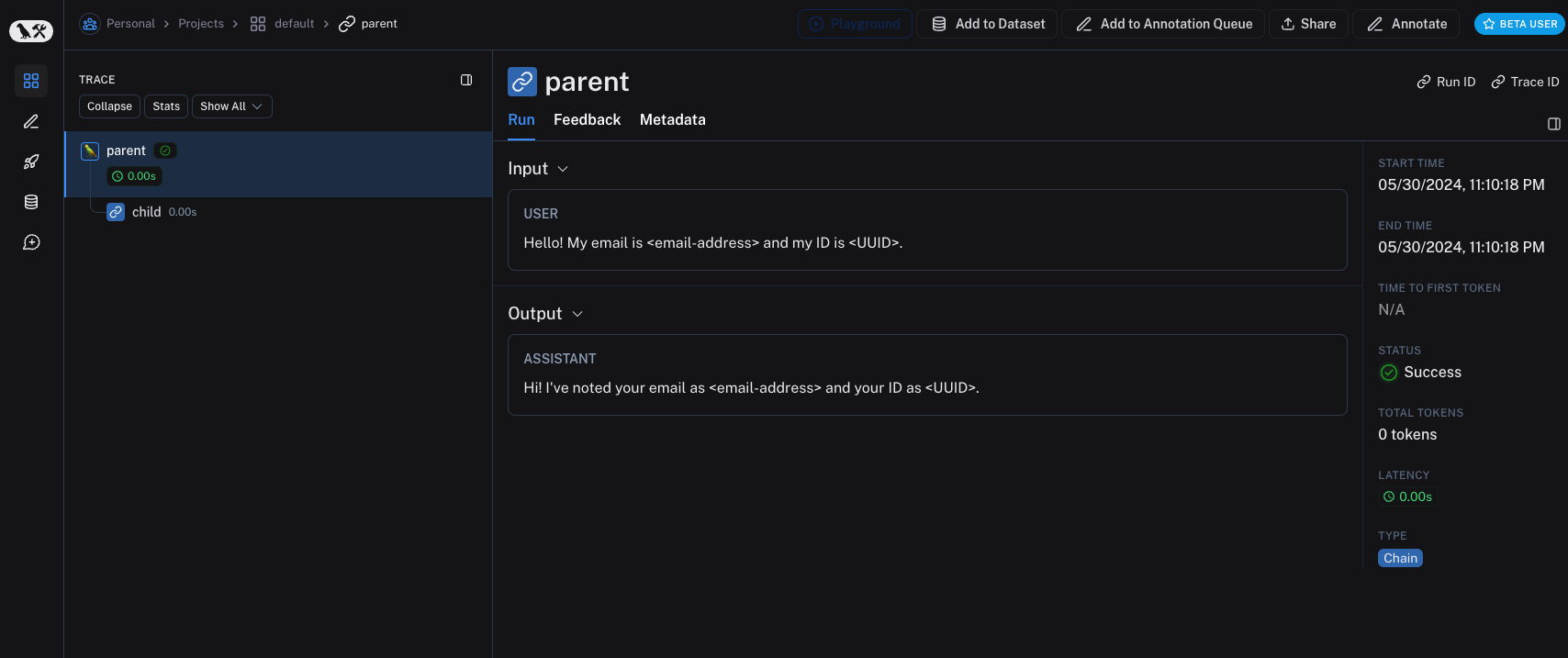
- Python
- TypeScript
import re
from langsmith import Client, traceable
# Define the regex patterns for email addresses and UUIDs
EMAIL_REGEX = r"[a-zA-Z0-9._%+-]+@[a-zA-Z0-9.-]+.[a-zA-Z]{2,}"
UUID_REGEX = r"[0-9a-fA-F]{8}-[0-9a-fA-F]{4}-[0-9a-fA-F]{4}-[0-9a-fA-F]{4}-[0-9a-fA-F]{12}"
def replace_sensitive_data(data, depth=10):
if depth == 0:
return data
if isinstance(data, dict):
return {k: replace_sensitive_data(v, depth-1) for k, v in data.items()}
elif isinstance(data, list):
return [replace_sensitive_data(item, depth-1) for item in data]
elif isinstance(data, str):
data = re.sub(EMAIL_REGEX, "<email-address>", data)
data = re.sub(UUID_REGEX, "<UUID>", data)
return data
else:
return data
client = Client(
hide_inputs=lambda inputs: replace_sensitive_data(inputs),
hide_outputs=lambda outputs: replace_sensitive_data(outputs)
)
inputs = {"role": "user", "content": "Hello! My email is user@example.com and my ID is 123e4567-e89b-12d3-a456-426614174000."}
outputs = {"role": "assistant", "content": "Hi! I've noted your email as user@example.com and your ID as 123e4567-e89b-12d3-a456-426614174000."}
@traceable(client=client)
def child(inputs: dict) -> dict:
return outputs
@traceable(client=client)
def parent(inputs: dict) -> dict:
child_outputs = child(inputs)
return child_outputs
parent(inputs)
import { Client } from "langsmith";
import { traceable } from "langsmith/traceable";
// Define the regex patterns for email addresses and UUIDs
const EMAIL_REGEX = /[a-zA-Z0-9._%+-]+@[a-zA-Z0-9.-]+.[a-zA-Z]{2,}/g;
const UUID_REGEX = /[0-9a-fA-F]{8}-[0-9a-fA-F]{4}-[0-9a-fA-F]{4}-[0-9a-fA-F]{4}-[0-9a-fA-F]{12}/g;
function replaceSensitiveData(data: any, depth: number = 10): any {
if (depth === 0) return data;
if (typeof data === "object" && !Array.isArray(data)) {
const result: Record<string, any> = {};
for (const [key, value] of Object.entries(data)) {
result[key] = replaceSensitiveData(value, depth - 1);
}
return result;
} else if (Array.isArray(data)) {
return data.map(item => replaceSensitiveData(item, depth - 1));
} else if (typeof data === "string") {
return data.replace(EMAIL_REGEX, "<email-address>").replace(UUID_REGEX, "<UUID>");
} else {
return data;
}
}
const langsmithClient = new Client({
hideInputs: (inputs) => replaceSensitiveData(inputs),
hideOutputs: (outputs) => replaceSensitiveData(outputs)
});
const inputs = {
role: "user",
content: "Hello! My email is user@example.com and my ID is 123e4567-e89b-12d3-a456-426614174000."
};
const outputs = {
role: "assistant",
content: "Hi! I've noted your email as <email-address> and your ID as <UUID>."
};
const child = traceable(async (inputs: any) => {
return outputs;
}, { name: "child", client: langsmithClient });
const parent = traceable(async (inputs: any) => {
const childOutputs = await child(inputs);
return childOutputs;
}, { name: "parent", client: langsmithClient });
await parent(inputs)